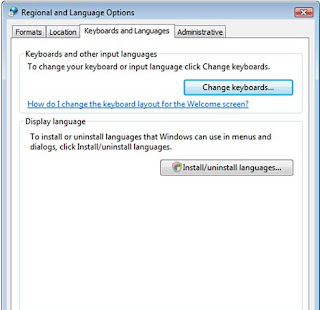 The language packs offered by Microsoft for Windows Vista Ultimate allow you to set the entire interface of Windows to another language. It is even user account specific, so you can set different languages for the individual users on the same PC.
The language packs offered by Microsoft for Windows Vista Ultimate allow you to set the entire interface of Windows to another language. It is even user account specific, so you can set different languages for the individual users on the same PC.The language packs can be downloaded from the Windows Ultimate Extras section on the Windows Update website:
www.update.microsoft.com
Here's how to access the language settings (such as to remove a language pack):
1. Open the Start menu.
2. Click Control Panel.
3. Double-click the Regional and Language Options icon.
4. Click the Keyboards and Languages tab.
5. Refer to the Display language section,
Labels: language packs, Microsoft, Tutorial, vista ultimate edition
0 comments:
Subscribe to:
Post Comments (Atom)