Another data-protection tool you can use among other traditional system backup and safeguard techniques is Shadow Copy. It is available and enabled by default in Windows Vista Business and Ultimate editions. Shadow Copy is particularly useful in helping recover previous versions of files.
For example, when you accidentally save over a file or notice you've made changes to files that you now regret, you can easily revert to other saved versions. A few clicks and the file will appear just as it did back when it was saved days or months ago.
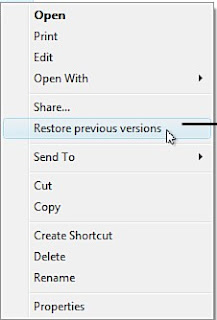
Shadow Copy works in conjunction with System Protection, and its System Restore features. Therefore, System Protection must be enabled for Shadow Copy to work. Shadow copies of files are made when restore points are saved, typically every day.
The System Protection features are hard-drive independent; therefore, you would need to turn on System Protection for each hard drive and/or partition.
To access the System Protection settings, right-click the Computer icon on the Start menu or desktop, select Properties, and click the System Protection link under the Tasks pane on the left.
Here's how to access the Shadow Copy feature:
1. Right-click on the file or folder to restore.
2. Select Restore Previous Versions
For example, when you accidentally save over a file or notice you've made changes to files that you now regret, you can easily revert to other saved versions. A few clicks and the file will appear just as it did back when it was saved days or months ago.
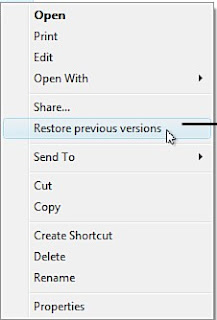
Shadow Copy works in conjunction with System Protection, and its System Restore features. Therefore, System Protection must be enabled for Shadow Copy to work. Shadow copies of files are made when restore points are saved, typically every day.
The System Protection features are hard-drive independent; therefore, you would need to turn on System Protection for each hard drive and/or partition.
To access the System Protection settings, right-click the Computer icon on the Start menu or desktop, select Properties, and click the System Protection link under the Tasks pane on the left.
Here's how to access the Shadow Copy feature:
1. Right-click on the file or folder to restore.
2. Select Restore Previous Versions
0 comments:
Subscribe to:
Post Comments (Atom)