Windows uses themes to make altering your desktop and interface easier. A theme contains a saved configuration for the appearance of your desktop background, icons, window styles, screensavers, and other personalization settings. Windows Vista comes preloaded with two themes: Windows Vista (enabled by default, of course) and Windows Classic, which resembles the appearance of Windows 98 and Millennium Edition (Me).
The first task in getting rid of the Vista look and feel is applying the Windows Classic theme:
1. Right-click on your desktop and select Personalize
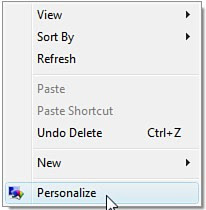
2. Click on Theme
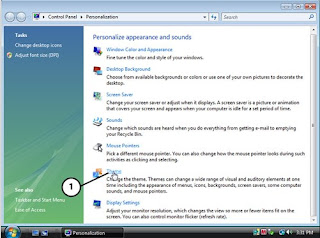
3. Select Windows Classic from the drop-down list,see figure below and then click OK to exit.
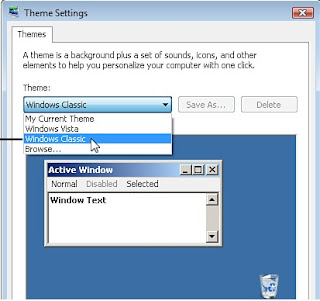
The first task in getting rid of the Vista look and feel is applying the Windows Classic theme:
1. Right-click on your desktop and select Personalize
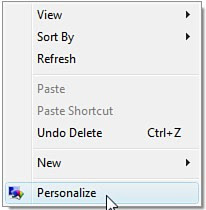
2. Click on Theme
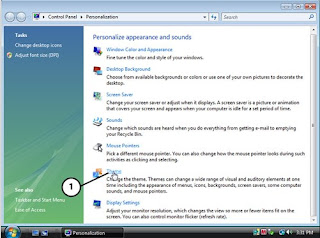
3. Select Windows Classic from the drop-down list,see figure below and then click OK to exit.
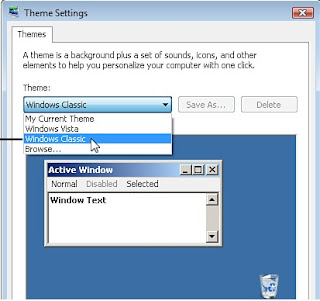
0 comments:
Subscribe to:
Post Comments (Atom)